Evaluation and Improvement of User Interface Design in Mobile Delivery Services With User Centered Design Approach and Heuristic Evaluation (Case Study: Kirimaja Application)
on
JURNAL ILMIAH MERPATI VOL. 11, NO. 3 DECEMBER 2023
p-ISSN: 2252-3006
e-ISSN: 2685-2411
Evaluation and Improvement of User Interface Design in Mobile Delivery Services With User Centered Design Approach and Heuristic Evaluation (Case Study: Kirimaja Application)
N.K. Sucitra Ardhania1, Ni Kadek Ayu Wirdiania2, Ni Kadek Dwi Rusjayanthia3 aProgram Studi Teknologi Informasi, Universitas Udayana, Indonesia e-mail: 1sucitraardhani@student.unud.ac.id , 2 ayuwirdiani@unud.ac.id;, 3 dwi.rusjayanthi@unud.ac.id
Abstrak
KirimAja adalah aplikasi layanan jasa pengiriman barang berbasis mobile yang berguna untuk membantu pengiriman barang dengan mudah. Aplikasi ini memiliki beberapa fitur dalam mengirim barang seperti fitur Sameday Service, Nextday Service, Reguler Service, Cek Tarif, dan Cek Resi. Permasalahan usability pada aplikasi KirimAja ditemukan berdasarkan observasi dari ulasan aplikasi yaitu pada tampilan yang kurang menarik dan tampilan pesan error yang kurang dimengerti, maka dari itu dibutuhkan evaluasi usability dan perbaikan pada sisi desain user interface. Evaluasi dan perbaikan desain user interface pada aplikasi KirimAja menggunakan pendekatan User Centered Design dan metode Heuristic Evaluation, sedangkan pengujian kepuasan pengguna terhadap aplikasi KirimAja menggunakan metode System Usability Scale. Perbaikan desain yg dilakukan memberikan peningkatan hasil, yaitu dengan metode Heuristic Evaluation pada aspek Error Prevention dan Help Users Recognize, Diagnoze, and Recover from Errors dari 2 menjadi 0, sedangkan menggunakan metode System Usability Scale mengalami peningkatan grade scale dari D menjadi A.
Kata kunci: Heuristic Evaluation, System Usability Scale, User Interface, User Experience, User Centered Design
Abstract
KirimAja is a mobile-based goods delivery service application. This application has several features such as the Sameday Service, Nextday Service, Regular Service, Check Rates, and Check Receipt. Usability problems in the KirimAja application are found based on application reviews, such as appearance that is less attractive and the display of error messages that are less understandable, therefore usability evaluation and improvement on the UI design side are needed. Evaluation and improvement of UI design are carried out with the User Centered Design approach and the Heuristic Evaluation method while testing user satisfaction with the KirimAja application using the System Usability Scale. The design improvements show an increase in results, with the Heuristic Evaluation method in the aspects of Error Prevention and Help Users Recognize, Diagnose, and Recover from Errors from 2 to 0. The result with System Usability Scale method has increased the grade scale from D to A.
Keywords : Heuristic Evaluation, System Usability Scale, User Interface, User Experience, User Centered Design.
Several innovative technologies have developed by each company's system to assist service and marketing activities, it also can be seen that technological innovation is always improving. Human-computer interaction, often known as HCI or HCI, is the requirement that people constantly connect to and communicate with computers in their daily activities. The primary objective of human-computer interaction is to design a system that is user-friendly, effective, efficient, and secure. The main aspect of HCI is usability, which indicates that the system needs to be convenient, simple, and can be learned easily. [1]. One of the most important things to improve usability related to HCI is the user interface (UI). The user interface can be described as the result of the complete integration and interaction between the hardware
and software components that make up the computing experience [2]. In addition, because it directly affects how users interact with the application, the user experience aspect is also crucial and must be appropriately created. User satisfaction strongly correlates with the user interface and experience factors. The quality of the products offered and related UI and UX mechanisms have a significant impact on the level of user satisfaction. The user will enjoy greater convenience when using the system application when a product is getting improved or has a higher quality. In fact, some product quality still does not meet user expectations and there are still many companies that have never assessed the quality of each product [3].
PT. Aero Jasa Cargo stands as a prominent firm in Indonesia that presently focuses on advancing modern information technology, including its unique software. The fresh application under development by PT. Aero Jasa Cargo is the KirimAja mobile app. KirimAja has emerged as a favored mobile application for courier services, garnering significant attention from the general population. This courier service effectively aids individuals in dispatching items locally and internationally, catering to a wide range of needs. Issues related to the usability of the KirimAja application were identified through observations and user feedback collected from the "Google Play Store" and "App Store". These issues primarily concern unappealing aesthetics and unclear error messages. To enhance the user experience and propose suggestions for refining the user interface, a usability assessment is recommended. This assessment will employ the User Centered Design methodology [4] and incorporate techniques such as the System Usability Scale (SUS) and Heuristic Evaluation methods.
The application of the Heuristic Evaluation method has been employed to assess the interface design of an E-Commerce platform, namely Tokopedia. This method was selected due to its recognizable attributes that facilitate the analysis process [5]. Similar research endeavors have been conducted concerning the enhancement of the user experience and user interface of SIMRS. This is driven by the need for updating user interfaces that users find challenging to navigate and interfaces that are aesthetically unappealing. The process of improving the user interface (UI) and user experience (UX) for SIMRS is executed through the application of the User-Centered Design methodology. The outcomes of the refined user interface design were effectively evaluated using the System Usability Scale (SUS), yielding a score of 78, which falls under the "good" category. Concurrently, the user experience evaluation reported ratings that are "good" and above the average mark. [6].
The studies mentioned above provide the foundational framework for the utilization of the Heuristic Evaluation method and the System Usability Scale within the scope of this investigation. Divergence from earlier studies becomes apparent through the selection of distinct case studies and the eventual outcomes derived in the context of this particular research.
The research method contains the stages and methods of the research carried out. The following is the methodology used in this study which discusses the evaluation analysis and improvement of the user interface design in the KirimAja application using a User Centered Design approach. The research steps are seen in the illustration given below.
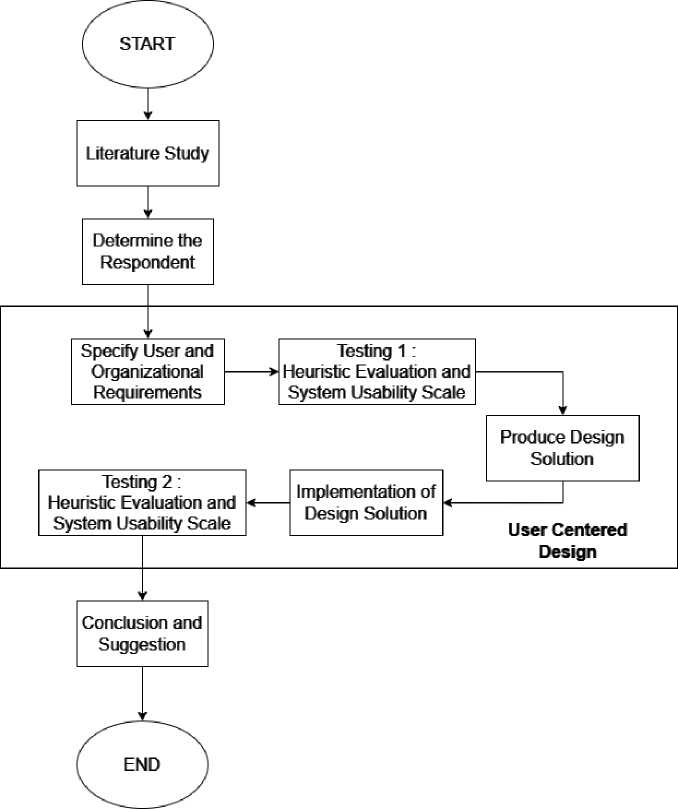
Figure 1 Research Flow
Flowchart depicted in Figure 1 illustrates the sequence of steps involved in the study focused on evaluate and enhance the user interface design within the KirimAja application. The research journey encompassed distinct phases: literature review, respondent selection, engagement with the User Centered Design framework including comprehension of user scenarios, usability assessment via the Heuristic Evaluation approach and the System Usability Scale survey, recommendations for design enhancement, execution of the suggested design improvements, evaluation of the implemented enhancements' outcomes, comparison of initial design questionnaires against proposed design solutions, and culminating in the formulation of conclusions and recommendations.
The KirimAja application is a mobile application for goods delivery services which is currently very popular among the public. The goods delivery service itself is a service to help people send goods between cities or even abroad. Companies implement modern or online goods delivery services by creating applications or websites to make it easier for people to send goods. The following overview of the system can be seen in Figure 2

Figure 2 Main Page of KirimAja Application
Figure 2 is the mobile application based on the mobile application homepage. The KirimAja application has several main features, namely, Sameday Service, Nextday Service, Regular Service, My Shipments, Tracking, and Check Rates. This application also has special features in the promotion section and the latest news regarding goods delivery services. The KirimAja application version V1.9.1 releases a new feature, namely, KirimAja Wallet. The KirimAja Dompet feature is used as electronic money to increase payment convenience when making transactions on the KirimAja application. KirimAja Dompet is supported by KasPro, a company that provides electronic money services and has a license from reputable bank in Indonesia, Bank Indonesia.
Research participants were chosen based on specific criteria that influenced the experimentation process. The targeted participants were individuals with discerning viewpoints where the first group were users of the KirimAja application and the second group were a collection of users who had never used KirimAja. The study encompassed a total of 40 participants, segregated into two groups depending on their prior experience with the KirimAja service. Among the participants, 20 had utilized the KirimAja application, while the remaining 20 had not employed the KirimAja application but had experience with alternative delivery service applications. Each respondents who conducts the first stage of testing and respondents who conduct the second stage of testing are carried out by all the same respondents but still based on the previous 2 categories, namely application users and respondents who have never used the application which is further divided into 10 respondents for each first and second stage. This aims to determine the comparison of the first and second stage testing with different designs.
Literature Review discusses material related to research. The material to be discussed is based on theories contained in journals and other sources.
Mobile applications according to Pressman and Bruce in [7] are applications that have been specifically designed for mobile platforms such as Android, IOS, or Windows mobile. Applications for mobile devices have user interfaces with typical ways of interaction due to the influence of the mobile platform, the ability to work with web resources to access varied information related to the application, and local data processing capabilities to collect, analyze, and organize information in a format suitable for mobile platforms. Mobile applications can also perform fixed data storage on the platform. Mobile devices have a wide variation in dimensions, design, and layout, but have attributes that are significantly different from desktop systems. The following are some typical attributes of mobile devices [8].
-
1. Compact size
Mobile devices have more compact dimensions. Users often prefer to have the smallest device possible for convenience and ease of mobility.
-
2. Limited memory
Mobile devices have a small amount of memory compared to computers, including primary memory (RAM) and secondary memory (disk). This limitation is one of the factors that affect the process of developing programs for a wide variety of these devices. The limited memory capacity requires special considerations to be taken into account to safeguard the use of this valuable resource.
-
3. Limited processing power
Mobile systems are not as robust as their desktop counterparts. Size, technology and cost are some of the factors that affect the status of these resources, such as hard disk and RAM that can find their way into a small package.
-
4. Low power consumption
Mobile devices use little energy when compared to desktop computers. Such devices have to be power efficient as they operate in situations where the power supply is limited by batteries.
User Interface is the process of creating the visual part of a website, application, software, or hardware by focusing on style and appearance. User Interface integrates elements of visual design, interaction, and information structure into a single unit with the intention of increasing the ease of use of a product. The user interface has a function to connect or interpret information between the user and the operating system, so that the device can be used. User interface can be explained as a system of interaction or a comprehensive combination of hardware and software that forms the experience of using the device. [2].
User experience is an individual's interpretation or observation of the use of a product, service, or system and the reactions that arise from it. In general, it can be interpreted that an application that has a good user experience will make it easier for users to achieve their goals. Therefore, user interface and user experience have a crucial role in making it easier for users to operate an application, ensuring the interaction between the user and the application goes properly, and understand user needs. [9].
Research has been conducted related to User Interface and User Experience, especially the usability aspect of the application [5]-[8]. Usability evaluation of the participant credit unit system discusses the evaluation to find out the difficulties of the users and get an overview of the users and whether the participant credit unit management system is feasible to use [10]. [11] discusses usability evaluation on the application, namely Simalu. [12] designing the appearance of PT.X according to user needs. [13] discusses the design of an Androidbased journal reminder application system.
User Centered Design (UCD) is a design approach that focuses on the needs and comfort of the user, with the aim of creating overall utility and ease of use in the context of a digital environment, from the exploration stage to goal achievement in information retrieval. UCD is used in the system design process because of its ability to simplify interactions with actively engaged users, by utilizing user feedback and behavior patterns in situations often found in the field. The essence of the UCD approach is to provide a framework to help researchers ensure that relevant designs are considered with a focus on the user. [4].
The UCD method has 4 processes in its research:
-
1. Step 1 Specify the Context Of Use
This stage is carried out to identify and understand the needs of users who use the application. For what and under what conditions users use the application.
-
2. Step 2 Specify User and Organizational Requirements
This stage specifically identifies the needs of the users and the organization in the form of a detailed list of user requirements.
-
3. Step 3 Produce Design Solution
This stage is a step in producing a design as a solution to the analyzed application.
-
4. Step 4 Evaluate Design
This stage is part of the evaluation process of the design that has been developed, with the aim of assessing whether the design is in accordance with user needs or not. Some related research on the application of UCD in design design [11]-[13]. User Interface Analysis on an integrated information system application is applied using the UCD method [14]. Other research on the application of User Design Approach is applied to the evaluation of functional design and interface of reminder application for journals [15]. The design process of an online learning application is carried out by applying the UCD method [16].
Heuristic Evaluation is a method in usability engineering used to identify and address problems in user interface design, which can later be addressed through an iterative design process. Heuristic Evaluation involves a small group of test participants analyzing the interface and assessing how well it conforms to established usability principles. [17]. Heuristic Evaluation is an assessment system used to measure the usability of computer software with an emphasis on users. The system involves evaluators providing evaluations and feedback which are then categorized based on 10 heuristic principles. Here are 10 heuristic principles according to Savitri and Ispani in [18] :
-
1. Visibility of system status (H1), the information from the system about the current state.
-
2. Match between system and the real world (H2), the system uses a language such as symbols to interact with users.
-
3. User control and freedom (H3), the system used can be controlled by the user and the user has the freedom to interact with the system.
-
4. Consistency and standards (H4), there is a standard design applied to the system so that the appearance looks consistent.
-
5. Error prevention (H5), the system can handle errors.
-
6. Recognition rather than recall (H6), the system provides a display or interface that is user-friendly.
-
7. Flexibility and efficient of use (H7), The system is easy to use for both general and expert users.
-
8. Aesthetic and minimalist design (H8), the system displays sufficient information.
-
9. Help users recognize, dialogue, and recovers from errors (H9), the system provides assistance to users to recognize, dialog, and resolve errors that occur in the system.
-
10. Help and documentation (H10), the system has documentation on its use and has a help feature to assist users.
Usability testing was carried out by compiling a questionnaire containing a series of questions related to the KirimAja application interface, which was adjusted to the 10 principles of heuristic evaluation. Testing was carried out on participants who included users who had no experience using the KirimAja application but had used other goods delivery service applications and users who had used the KirimAja application. Usability testing is carried out after testing the respondents is complete, then proceed with recapitulating the questionnaire based on the calculation of the heuristic evaluation method. In the heuristic evaluation assessment, calculations are carried out using the formula (1).
………………………………………..……... (1)
∑Hx = the sum of the rating scores of the usability sub-aspects in each usability aspect (H1,H2,...........,H10)
x = point usability, value of 1/0
Generate a severity rating value from each usability aspect using the equation (2):
…………………………………………………………………………………………. (2)
sv = Severity rating results in one usability aspect
n = The number of usability sub-aspects in each usability aspect
The heuristic method has been widely used as an evaluation method for information systems [15]-[17]. The process of evaluating the Website interface on an online-based news portal is carried out using the heuristic method [19]. [20] discusses heuristic evaluation analysis on goods delivery tracking applications. [21] discusses the heuristic analysis for the Usability section of the iBadung application.
The System Usability Scale is one of the most effective methods to use in collecting statistical data and provides a clear and accurate result score. In addition, this SUS method also still has sufficient validity to be used in researches [22]. The SUS method works by collecting data through the distribution of questionnaires to respondents using a Likert scale consisting of 10 questions to be filled in by the respondents. The step after the SUS questionnaire has been distributed is to conduct a calculation process for these data. There are several rules in calculating the SUS score. The SUS method works by collecting data through the distribution of questionnaires to respondents using a Likert scale consisting of 10 questions to be filled in by respondents. There are several rules for calculating SUS scores [22].
-
a. For each odd-numbered question, the result of the score is subtracted by 1.
[User assessment - 1 = question score]
For each question with an even number, 5 will be reduced by the score obtained.
[5 - User assessment = question score]
-
b. Then sum up all the scores from each question per respondent, then the results will be multiplied by 2.5.
[[Score of question 1] + [Score of question 2] + ... + [Score of question n] * 2.5 = Respondent's score]
-
c. Sum up all the scores obtained from each respondent who has gone through steps 1 to 3 above, then calculate the average value.
[Total score of respondents] / number of respondents = Final score of SUS
The final score of SUS will be in the range of 0-100. The high level of usability and acceptable design of the developed application is known through the final SUS score. There are two methods that can be used to assess the grade of the results and provide an assessment, referred to the aspects of user acceptance, scale grade and adjective rating, and from the percentile range. The level of user acceptance, scale grade and adjective rating consists of three categories, namely not acceptable, marginal and acceptable. The level in terms of percentile range has an assessment grade consisting of A, B, C, D and E. Determination of the assessment results based on the percentile rank of SUS scores is carried out in a general way through the calculation of evaluation results by users. The assessment is done through three categories based on the final score which has a range of scores as noted in the table below [23].
Table 1 SUS Grade Scale
|
Value Range |
Grade Scale |
Acceptability Range |
|
Score>= 81 |
A |
Acceptable |
|
Score > 68 and Score < 81 |
B | |
|
Score = 68 |
C |
Marginal |
|
Score >= 51 dan Score <68 |
D |
Not Acceptable |
|
Score < 51 |
E |
Table 1 is a table of the final value range of the results of data analysis using the SUS questionnaire. The table contains 3 acceptability range categories consisting of acceptable, marginal, and not acceptable. The acceptable category consists of grade scale A and B which has a score range of > 68 to > = 81. The marginal category consists of grade scale C which has
a score range = 68. The not acceptable category consists of grade scale D and E which consists of a score range of < 51 to < 68. The final score results are used as a usability evaluation value.
Research indicates the implementation of the System Usability Scale (SUS) is widely used in the system analysis process [19]-[21]. The application of SUS is carried out through application analysis on an E-Commerce application [24]. Other research describes experiments on UI/UX development on SIMRS, which requires renewal [25]. Analysis with the use of the SUS method is applied to the evaluation of university management information systems by emphasizing the usability aspect. [26].
Information about the results of research in testing the usability of the KirimAja application using the Heuristic Evaluation method and the System Usability Scale is shown in the table below.
The following are the results of the first stage of usability testing with the heuristic evaluation method and the system usability scale involving 20 respondents can be seen in the table below.
Table 2 First Stage Heuristic Evaluation Test Results
|
Aspect |
Value of Each Aspect |
Rounding Value |
|
1. Visibility of System Status |
1.428 |
1 |
|
2. Match Between System and The Real World |
1.258 |
1 |
|
3. User Control and Freedom |
1.366 |
1 |
|
4. Consistency and Standards |
0.907 |
1 |
|
5. Error Prevention |
1.65 |
2 |
|
6. Recognition Rather Than Recall |
1.483 |
1 |
|
7. Flexibility and Efficiency of Use |
1.2 |
1 |
|
8. Aesthetic and Minimalist Design |
0.9 |
1 |
|
9. Help Users Recognize, Diagnoze, and Recover |
1.716 |
2 |
|
from Errors | ||
|
10. Help and Documentation |
1.366 |
1 |
|
Average Value of Severity Rating |
1.327 |
1 |
Table 2 is the result of usability testing using the heuristic evaluation method and getting the results of the severity ratings value of each aspect. The severity ratings value that needs improvement in the first test is seen in 2 aspects, namely H5 Error Prevention with a value of 1.65 and H9 Help Users Recognize, Diagnoze, and Recover from Errors with a value of 1.716 which is rounded up to a scale of 2 minor usability problem categories which means that fixing this problem is given a low priority.
Table 3 First Stage System Usability Scale Test Results
|
Number of Respondent Have Used the Application Have Never Used the Application |
1048 Average respondent 52.4 D (Not Acceptable) The average respondent 525 52.5 D (Not Acceptable) has used the application The average respondent 523 has never used the 52.3 D (Not Acceptable) application |
Table 3 is a table of the average results of the SUS questionnaire at the first stage. Based on the assessment category of test results with the implementation of SUS [23], the average results of the SUS questionnaire were filled out by 20 respondents who were divided into 2 categories, such as respondents who had used the KirimAja application getting an average of 52.5 with a D (Not Acceptable) scale and respondents who had never used the KirimAja application getting an average of 52.3 with a D (Not Acceptable) scale.
Based on the feedback provided by respondents from the results of the task scenarios and questionnaires in the test, there are recommendations for improvements to the user experience in using the KirimAja application. The following improvement recommendations are shown in the figure below.

(a)
Figure 3 Main Page of KirimAja Prototype

(b)
Figure 3 is the design of the main page of the KirimAja mobile application. Part (a) is the default main page design and part (b) is the main page design after improvement. The main page of the KirimAja mobile application in part (a) shows 3 services, namely "Sameday", "Nextday", and "Regular". The service options will later direct the user to the "Pickup" and "Delivery" package options page. The main page of the KirimAja mobile application in part (b) is improved by placing the "Pickup" and "Delivery" package options on the main page to minimize the selection of services twice experienced by respondents in the analysis results that have been carried out.
Below are the results of the second stage of usability testing with the heuristic evaluation method and the system usability scale involving 20 different respondents as shown in the table below.
Table 4 Second Stage Heuristic Evaluation Test Results
|
Aspect |
Value of Each Aspect |
Rounding Value |
|
Error Prevention |
0.2 |
0 |
|
Help Users Recognize, Diagnoze, and Recover from Errors |
0.35 |
0 |
|
Average Value of Severity Rating |
0.275 |
0 |
A recapitulation of the severity ratings obtained using the second-stage heuristic evaluation method is shown in Table 4. The summary of the severity ratings results in Table 4.27 reveals that there are no usability issues for the principles of error prevention (0.2 with a rounding value of 0 categories) and helping users recognize, diagnose, and recover from errors (0.35) with a rounding value of 0 categories.
Table 5 Second Stage System Usability Scale Test Results
|
Number of Respondent |
1671 |
Average respondent |
83.55 |
A (Acceptable) |
|
Have Used the Application |
840 |
The average respondent has used the application |
84 |
A (Acceptable) |
|
Have Never Used the |
The average respondent | |||
|
Application |
831 |
has never used the application |
83.1 |
A (Acceptable) |
Table 5 is the average result of the second stage of the SUS questionnaire. The average results of the SUS questionnaire were filled out by 20 respondents who were divided into 2 categories. The category of respondents who have used the KirimAja application gets an average of 84 with an A (Acceptable) scale and the category of respondents who have never used the KirimAja application gets an average of 83.1 with an A (Acceptable) scale.
The User-Centered Design approach in this research is carried out by the process stages, identifying the context of use, identifying user and organizational needs, developing design solutions, and assessing designs. The evaluation process of KirimAja application uses a Task Scenario, System Usabilty Scale (SUS) and Heuristic Methods. The recommendations of improvement prototype designs with several additional new features such as the chat feature with couriers and the nearby drop point feature to find the closest drop point location to user. The evaluation result with Task Scenario after the improvement is getting processing time faster than before, the satisfaction of SUS evaluation has increased from D (not Acceptable) to A (Acceptable), the Heuristic evaluation getting more effective than before.
References
-
[1] E. Retnoningsih and A. N. Alfian, “Human Computer Interaction Pengelolaan Open
Journal Systems berbasis Interaction Framework,” Bina Insani Ict Journal, vol. 7, no. 1, p. 95, 2020, doi: 10.51211/biict.v7i1.1338.
-
[2] R. Setyono and Adelia, “Implementasi Teori Ron Weber Mengenai User Interface dan
Input Website Penerimaan Mahasiswa Baru (Studi Kasus Universitas X),” Jurnal Strategi, vol. 2, no. 2, pp. 443–455, 2020.
-
[3] L. H. Siahaan, G. M. A. Sasmita, and G. A. A. Putri, “Analisis Kualitas Website
Menggunakan Customer Satisfaction Index Dan Importance Performance Analysis Website Quality Analysis Using Customer Satisfaction Index and Importance Performance Analysis,” Journal of Computing Engineering, System and Science, vol. 7, no. 1, pp. 186–194, 2022, [Online]. Available: www.jurnal.unimed.ac.id
-
[4] I. Afrianto, S. Atin, A. Heryandi, and L. Warlina, “The Online Journal Aggregator System
Design Using User Centered Design (UCD) Approach,” Lontar Komputer: Jurnal Ilmiah Teknologi Informasi, vol. 9, no. 3, p. 158, 2018, doi: 10.24843/lkjiti.2018.v09.i03.p05.
-
[5] K. Islam and D. A. Rahayu, “Evaluasi Antarmuka Website Tokopedia menggunakan
Metode Heuristic,” Energy, vol. 8, pp. 33–38, 2018, [Online]. Available:
https://api.semanticscholar.org/CorpusID:208828308
-
[6] R. B. Paramadani, A. A. Kompiang, O. Sudana, I. Made, and S. Putra, “Pengembangan
User Interface dan User Experience SIMRS untuk Meningkatkan Pelayanan Kesehatan Rumah Sakit Bagian Farmasi,” JITTER-Jurnal Ilmiah Teknologi dan Komputer, vol. 1, no. 2, 2020.
-
[7] Jainuri, Nurasiah, and Y. Hermilasari, “Perancangan dan Pembuatan Aplikasi Mobile
Point of Sale Pada Outlet Makaroni Judes Berbasis Android,” JURNAL IPSIKOM, vol. Vol. 9 No., pp. 44–52, 2021.
-
[8] M. Sukarsa and G. M. Rupayana, “Rancang Bangun Web Iklan Berbasis Mobile,” Lontar
Komputer: Jurnal Ilmiah Teknologi Informasi, vol. 2, no. 1, pp. 91-109, 2012.
-
[9] S. Ernawati and A. D. Indriyanti, “Perancangan User Interface dan User Experience
Aplikasi Medical Tourism Indonesia Berbasis Mobile Menggunakan Metode User Centered Design (UCD)",Journal of Emerging Information, vol. 03, no. 04, pp. 90–102, 2022.
-
[10] K. Gde, S. Mandika, D. Putra Githa, N. Kadek, and D. Rusjayanthi, “Analisis User Interface Pada Sistem Satuan Kredit Partisipan Universitas Udayana Menggunakan Metode Usabillity Testing,” JITTER-Jurnal Ilmiah Teknologi dan Komputer, vol. 3, no. 1, 2022.
-
[11] N. Wedayanti, A. Wirdiani, and A. Purnawan, “Evaluasi Aspek Usability pada Aplikasi Simalu Menggunakan Metode Usability Testing,” Jurnal Ilmiah Merpati (Menara Penelitian Akademika Teknologi Informasi), p. 113, 2019, doi:
10.24843/JIM.2019.v07.i02.p03.
-
[12] D. Wulantari, “Penerapan Metode Human Centered Design Dalam Perancangan User Interface (Studi Kasus: Pt.X).,” Jitter- Jurnal Ilmiah Teknologi Dan Komputer, vol. 2, no. 3, 2021.
-
[13] I. Afrianto, A. Heryandi, and L. Warlina, “Online Journal Aggregator System Design Using User Centered Design ( UCD ) Approach,” Lontar Komputer: Jurnal Ilmiah Teknologi Informasi, vol. 9, no. 3, pp. 158–168, 2018.
-
[14] A. Yunus, “Perancangan Desain User Interface Pada Aplikasi Siakad Dengan Menggunakan Metode User Centered Design.,” Jurnal User Interface, vol. 1, p. 95, 2018, [Online]. Available: http://repository.dinamika.ac.id/id/eprint/3143/1/14410100068-2018-STIKOMSURABAYA.pdf
-
[15] I. Afrianto and R. G. Guntara, “Implementation of User Centered Design Method in Designing Android-based Journal Reminder Application,” IOP Conference Series: Materials Science and Engineering, vol. 662, no. 2, pp. 0–6, 2019, doi: 10.1088/1757-899X/662/2/022029.
-
[16] A. Aulia, “Enhancement of User-Centered Design Method for Improving Usability of ELearning Website Design,” International Journal of Emerging Trends in Engineering Research, vol. 8, no. 6, pp. 2543–2550, 2020, doi: 10.30534/ijeter/2020/54862020.
-
[17] J. Brejcha, “Heuristic Evaluation,” Cross-Cultural Human-Computer Interaction and User Experience Design, April, pp. 163–166, 2015, doi: 10.1201/b18059-15.
-
[18] Y. M. Geasela, P.- Ranting, and J. F. Andry, “Analisis User Interface terhadap Website Berbasis E-Learning dengan Metode Heuristic Evaluation,” Jurnal Informatika, vol. 5, no. 2, pp. 270–277, 2018, doi: 10.31311/ji.v5i2.3741.
-
[19] P. Tantri Fajarini, N. K. Ayu Wirdiani, and I. P. Arya Dharmaadi, “Evaluasi Portal Berita Online pada Aspek Usability Menggunakan Heurtistic Evaluation dan Think Aloud,” Jurnal Teknologi Informasi dan Ilmu Komputer, vol. 7, no. 5, p. 905, 2020, doi:
10.25126/jtiik.2020753587.
-
[20] R. D. B. Kurniawan, S. Hadi Wijoyo, and N. H. Wardani, “Evaluasi Usability Aplikasi MY JNE Dengan Metode User Experience Questionnaire (UEQ) Dan Heuristic Evaluation,” Jurnal Pengembangan Teknologi Informasi dan Ilmu Komputer, vol. 3, no. 6, pp. 5583– 5591, 2019, [Online]. Available: http://j-ptiik.ub.ac.id
-
[21] I. G. A. A. Diah Indrayani, I. P. A. Bayupati, and I. M. S. Putra, “Analisis Usability Aplikasi iBadung Menggunakan Heuristic Evaluation Method,” Jurnal Ilmiah Merpati (Menara Penelitian Akademika Teknologi Informasi), vol. 8, no. 2, p. 89, 2020, doi:
10.24843/jim.2020.v08.i02.p03.
-
[22] D. P. Kesuma, “Penggunaan Metode System Usability Scale Untuk Mengukur Aspek Usability Pada Media Pembelajaran Daring di Universitas XYZ,” JATISI (Jurnal Teknik Informatika dan Sistem Informasi), vol. 8, no. 3, pp. 1615–1626, 2021, doi:
10.35957/jatisi.v8i3.1356.
-
[23] A. Saputra, “Penerapan Usability pada Aplikasi PENTAS Dengan Menggunakan Metode System Usability Scale (SUS),” JTIM: Jurnal Teknologi Informasi dan Multimedia, vol. 1, no. 3, pp. 206–212, 2019, doi: 10.35746/jtim.v1i3.50.
-
[24] M. R. Roosdhani, J. Widagdo, and E. A. Amelia, “Usability Analysis in Paasaar.Com Application Using the System Usability Scale (Sus) Approach,” International Journal of Economics, Business and Accounting Research (IJEBAR), vol. 6, no. 1, p. 839, 2022,
doi: 10.29040/ijebar.v6i1.4065.
-
[25] R. B. Paramadani, “Pengembangan User Interface dan User Experience SIMRS untuk Meningkatkan Pelayanan Kesehatan Rumah Sakit Bagian Farmasi,” JITTER-Jurnal Ilmiah Teknologi dan Komputer, vol. 1, no. 2, pp. 187–198, 2020.
-
[26] M. H. D. Adiartika and L. G. Astuti, “Usability Analysis of Udayana University SIMAK System Interface,” JELIKU (Jurnal Elektronik Ilmu Komputer Udayana), vol. 8, no. 4, p. 487, 2020, doi: 10.24843/jlk.2020.v08.i04.p15.
Evaluation and Improvement of User Interface Design in Mobile Delivery Services With User 222
Centered Design Approach and Heuristic Evaluation (Case Study: Kirimaja Application) (N.K.
Sucitra Ardhani)
Discussion and feedback