Implementation Of Enterprise Resource Planning On Sales Management And Accounting & Finance Management Using Odoo Software (Case Study Of Furniture Company)
on
JURNAL ILMIAH MERPATI VOL. 10, NO. 2 AUGUST 2022
p-ISSN: 2252-3006
e-ISSN: 2685-2411
Implementation Of Enterprise Resource Planning On Sales Management And Accounting & Finance Management Using Odoo Software (Case Study Of Furniture Company)
Ngurah Arya Bhaskara Wardhanaa1, Gusti Agung Ayu Putria2, Ni Kadek Dwi Rusjayanthia3
a Information Technology Study Program, Faculty of Engineering, Udayana University Bukit Jimbaran, Bali, Indonesia, phone. (0361) 701806
email: 1aryabhskr@gmail.com, 2agung.ayuputri@unud.ac.id, 3dwi.rusjayanthi@unud.ac.id
Abstrak
Berbagai manfaat yang diperoleh dari penerapan teknologi menyebabkan perusahaan berusaha untuk menerapkan teknologi pada proses bisnisnya, dimana penerapan teknologi dapat meningkatkan kinerja perusahaan. Salah satu penggunaan teknologi yang dapat dimaanfaatkan yakni ERP. ERP (Enterprise Resource Planning) merupakan sebuah software yang dapat digunakan perusahaan untuk mengkoordinasikan dan mengintegrasikan informasi pada area bisnis perusahaan. Kenny Furniture merupakan perusahaan dengan aktivitas utama memproduksi dan menjual furniture. Permasalahan yang dialami oleh Perusahaan Furniture Kenny Furniture yaitu pencatatan pemasukkan dan pengeluaran perusahaan Kenny Furniture diarsipkan ke dalam pembukuan tanpa menggunakan teknologi. Solusi yang ditawarkan untuk mengatasi permasalahan perusahaan Kenny Furniture yaitu dengan menerapkan ERP pada proses bisnis perusahaan, penerapan ERP dilakukan dengan menggunakan aplikasi Odoo 15 dan berfokus pada modul sales management dan accounting and finance. Odoo 15 dapat mengintegrasikan data divisi penjualan dan keuangan sehingga data laporan penjualan dan keungan perusahaan dapat diproses lebih cepat dan efektif.
Kata kunci: Enterprise Resource Planning , Accounting and Finance, Sales, Odoo
Abstract
Various benefits derived from application of technology caused company attempted to apply technology in their business processes, which can improve company performance. One of most used technology that can utilized is ERP. ERP (Enterprise Resource Planning) is software which can be used by companies to coordinate and integrate information in company's business areas. Kenny Furniture is company with main activity of producing and selling furniture. The problem that faces by Kenny Furniture is record of income and expenses of Kenny Furniture is archived into bookkeeping without using technology. The solution offered to overcome problems of Kenny Furniture is implement ERP in the company's business processes, ERP implementation is carried out using the Odoo 15 application and only focuses on sales management and accounting and finance modules. Odoo 15 can integrate sales and finance division data so that company financial and sales report data can be processed more quickly and effectively.
Keywords: Enterprise Resource Planning, Accounting and Finance, Sales, Odoo
The solution of the problems experienced by conventional companies is by integrating data in each company department, to integrate data, the company can implement the ERP software (Enterprise Resource Planning). ERP (Enterprise Resource Planning) is a software used by companies to integrate company divisions so as to produce efficient business processes and even distribution of information across all company divisions [2]. The ERP software used in this study is Odoo, Odoo is an ERP software that can be used by companies for the needs of enterprise division integration systems containing various modules that are in accordance with the needs of the company [3]. Odoo software is open-source and can be customized according to the needs of the company so that it can be used by the company to manage more integrated business processes [4]. Kenny Furniture is a conventional company with the main activity of producing and selling furniture. The problem experienced by the Kenny Furniture company is that the entry and expense records of the Kenny Furniture company are archived into bookkeeping without the use of technology, in which the entry and expense records of Kenny Furniture is considered less effective.
Various studies on ERP implementation in various fields have been carried out, one of them was the reseach conducted by Made Diah Pradnya Pramitadewi in 2020. This study discusses the reengineering of bakery companies’s business proccess aims to solve problems whose data collection on production, procurement, and sales processes is still done manually without using an integrated system, making it difficult to maintain market share. This research improves business processes with Business Process Reengineering. Implementation of new business processes is carried out using the Odoo application at Sales, Purchase, Manufacturing, and Inventory modules. The result of this research is the improvement of business processes in the production process so as to produce new effective business processes [5].
Christian Hardjono conduct further research on ERP system implementation in 2017. This study discusses ERP implementation at CV. Brada aims to create an ERP (Enterprise Resource Planning) system that can accommodate the departments of the company that are getting bigger over time. The ERP implementation process uses the Odoo version application on the Sales, Warehouse and Accounting modules. The result of this research is that Odoo ERP (Enterprise Resource Planning) software can help with problems from Cv Brada in the Sales Department with an integrated and real time system [6].
Further research on ERP implementation was also carried out by Feiggi Lucia in 2019. This study discusses the implementation of ERP in weaving companies Putri Ayu aims implementing integrated information system technology using ERP. The existence of an integrated information system will optimize communication between departments within the company, as well as communication with customers. The ERP implementation process uses the Odoo version 11.0 application on the HR and Accounting modules. The research produces an integrated ERP system that had an effect on improving the company's performance, both back office and front office [7].
Implementation of ERP on Kenny Furniture using the ERP application Odoo 15 by integrating sales and accounting & finance modules. The method used in applying ERP to Kenny Furniture is using the Traditional ERP Life Cycle method, which is a method used for the implementation and optimization of ERP software with stages: Scope and Commitment, Analysis and Design, Acquisition and Development, Implementation, and Operation [8].
This study uses the Traditional ERP Lifecycle method. Traditional ERP Life Cycle is method that used in ERP implementation. Traditional ERP Life Cycle is carried out with a final result approach to each stage that can be reviewed by the management and can make a decision whether the project can be continued or declined [9]. The first stage of this research is Problem Identification, during the identification of problems stage the researcher conducted an interview with Kenny Furniture to analyze the problems faced by the company and study their business process, with emphasis in the sales and finance section, the next stage is the literature review stage. The literature review stage is where the process of searching for information can be used as a basis in implementing and information that can be used to solve the problems faced by the company. Information collection is done by reading related researches and studying books as reference, the next stage is the stage of determining the scope and commitment. The stage of determining the scope and commitment is the stage
where researcher with the company owner Kenny Furniture determines the commitment related to the research conducted, the next step is to determine the limits of ERP implementation in the company including determining the data and time needed.
The analysis and design stage is the stage where researchers and companies determine the software to be used in the ERP implementation process, at this stage researchers also analyze the differences in existing business processes and business processes proposed using Odoo 15. The next stage is the acquisition and development stage, where at this stage the researcher executes a comparison of existing business processes and business processes proposed using Odoo15. The acquisition and development phase begins with the installation of ERP software and creating a database, the process of moving company data and company information into the Odoo software and configuring the Odoo 15 software, if the system has been completed then testing is carried out using the UAT questionnaire and Likert scale to test whether the system can be accepted by system users, if the system is in accordance with Kenny Furniture's company needs, then the last stage is the documentation stage. The documentation stage is the stage of preparing documentation for the development of the ERP system on Kenny Furniture in a report.
Enterprise Resource Planning (ERP) is a system developed to integrate all divisions in the company so that it becomes an effective and efficient business process. The company has four functional areas, namely Marketing and Sales, Supply Chain Management (SCM), Accounting and Finance, and Human Resources [10].
Odoo is an easy to use all-in-one management software. Odoo provides various integrated application modules, such as Inventory module, Accounting module, eCommerce, Marketing, MRP, and so on. The advantage of using Odoo software is that it can be used easily and with all divisions in the company being integrated [11]. Odoo ERP software uses Phyton, XML, and JavaScript programming languages [12].
Traditional ERP LifeCycle is a method used in the ERP system implementation process. The traditional ERP lifecycle method consists of several stages, namely Analysis and Design, Scope and Commitment, and Acquisition and Development. Traditional ERP Life Cycle is run based on the assessment provided by the company with the company able to determine whether the system is a good fit for them [13].
Conference room pilot (CRP) is a term used in the process of testing software acceptance and procurement of ERP software. CRP can assess all aspects of the system by looking at the suitability of the system with ongoing business processes and testing new system users related to their understanding of the system. The area of CRP testing is the company's business processes from start to finish [14]. The CRP method uses the UAT questionnaire to conduct final testing of software acceptance.
User Acceptance Testing (UAT) is a form of testing for software developers by asking questions to users directly to find out the level of acceptance of software users. The purpose of the UAT is to assess whether the system can support the user's business processes on a daily basis and ensure the system is sufficient and correct to use. The UAT questionnaire can find gaps in the system. Work related to the UAT begins with a written statement and continues until the final stage of testing before the client / user accepts the new system. [15].
The Likert scale is a scale utilized to assess a person's views on a matter, in conducting an evaluation. Likert scale can be used in measuring success, acceptance or user satisfaction of a program. This scale has a value range of 1 to 5 [16].
The ongoing business processes at Kenny Furniture company are sales business processes and company financial records. The divisions related to the sales and recording process are the sales division and the finance division. The process starts from the sale of the product, receipt of payment, checking the availability of the product, production of furniture, and delivery of goods.
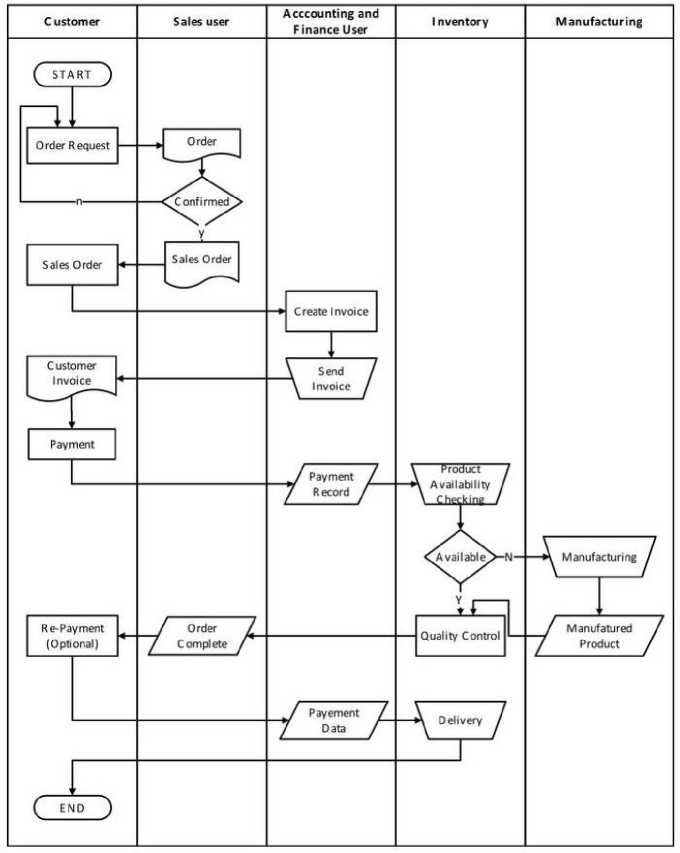
Figure 1. Existing Business Process
-
Figure 1 is a business process of product sales in progress at the Kenny Furniture company. Process begin with customer quotation, invoices delivery, payment receipt, product stock checking, product manufacture, and product delivery. Sales of products involves consumers and sales departments, creation and delivery of customer invoices as well as receipt of payments involves administrative and financial departments.
The business process proposed using Odoo is the business process of selling and recording company finances. The business process using Odoo interprets the sales and finance divisions with the modules available in Odoo ERP software, namely the sales module and the invoicing module.
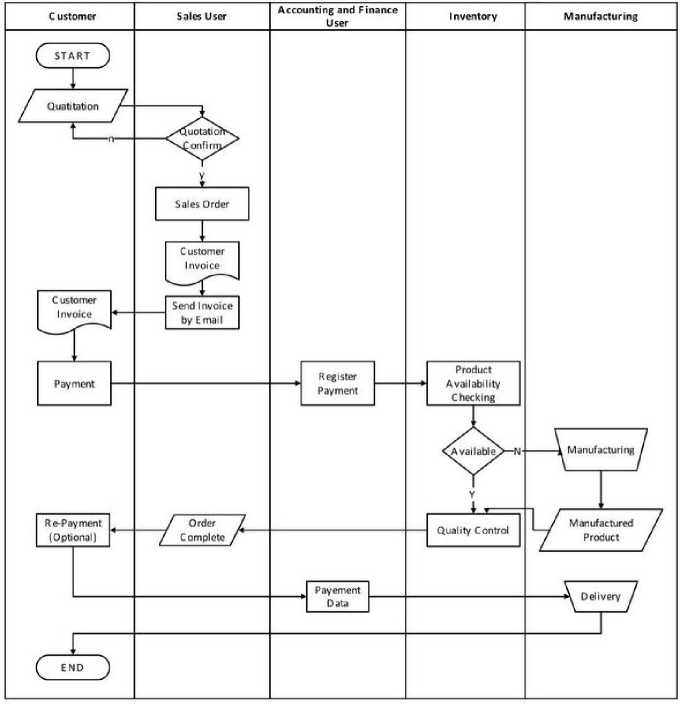
Figure 2. Business Process Using Odoo
Figure 2 is a business process of product sales filed using Odoo ERP software. The process starts from the sale of the product, receipt of payment, checking the availability of the product, production of furniture, and delivery of goods. Sales of products and delivery of customer invoices involve the consumer and the sales department, receipt of payments involves the administrative and financial departments.
Analysis of the comparison between existing business processes and business processes applied on sales modul and accounting and finance modul on Kenny Furniture’s company business processes using Odoo software can be concluded by looking at the comparison table in Table 1.
Table 1. Business Process Differences
Existing Business Processes Implementation Business Processes
|
Business Unit |
Business Process |
Business Unit |
Business Process |
|
Administration |
1. Formulating order |
Administration |
1. Validating customer |
|
and Finance |
data and sales |
and Finance |
invoices and vendor |
|
transaction. |
bills | ||
|
2. Creating Vendor |
2. executing register | ||
|
data list |
payment | ||
|
3. Writing documents |
3. Journal Entries Input | ||
|
of material |
4. Checking the inflow and | ||
|
purchases |
outflow of funds on | ||
|
4. Creating PO |
analytic account |
invoices for vendors
5. Submitting a PO
Sales
-
5. Checking Genreal Ledger
-
1. Confirm Quotation to Sales Order
-
2. Sending Invoice by Email
From the results of the analysis of differences in business processes, there has been changes found in the company's ongoing business processes compared to the one obtained by using the Odoo system by the Kenny Furniture company. Changes in business processes that occur are business process of sales order. Changes that occur in the sales order process when implementing the company's Odoo system on Kenny Furniture are as follows:
-
a. The recording in the sales book that was initially done manually is replaced by the sales order module in the sales order menu in Odoo System
-
b. The recording that occurred during the product price negotiation process has been approved by Kenny Furniture and the customer.
-
c. The payment system is carried out in accordance with the agreement between Kenny Furniture and the customer whether with prepayment or payment in full.
-
d. Proof of delivery of goods on sales order and customer invoice is sent by sales.
The implementation of the Odoo 15 software in Kenny Furniture company in the sales module and accounting module starts when the customer orders the product.
Quotation is used to store data on sales offers made by customers. Sales users can go to the sales menu and then the quotation sub-menu and click Create to create a new quotation.
Sales Orders/SOOO33
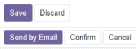
S00033
Customer
j Budi
Jalan Nangka Utara
Perumahan Nangka Griya Mulya A.2⅛
Dsnpasar BA 80239
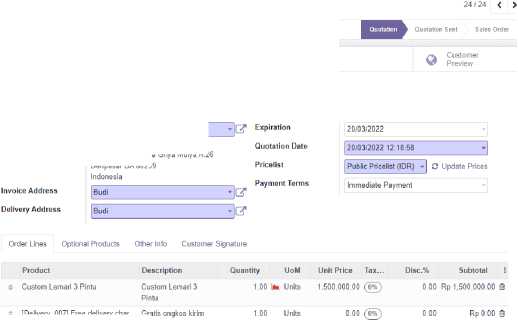
LIeIiveryAddress
[Delivery_007] Free delivery char.
Add a product Add a section Add a note
Update shipping cost
Terms & Conditions: http7Λocalhost8O69∕terms Untaxed Amount: pp ^ .500.000,00
Taxes: Rp 0.00
Rp 1.500.000,00
-
Figure 3. Quotation
Quotation files can be sent to customers via email if the data in the Quotation is appropriate. Quotation files can be sent to customers by clicking the send by email button.
Sales Order is a purchase file made by the customer. Sales Order can be created by the Sales user when the customer has confirmed the submitted Quotation file.
Sales Orders ∕S00033

Customer
Invoice Address
Budi
Jalan Nangka Utara
Perumahan Nangka Griya Mulya A.26
Denpasar BA 80239
Indonesia
Budi
Q
Customer
Preview
fl Delivery
OrderDate 20/03/2022 12:25:17
Pricelist Public Pricelist (IDR)
Payment Terms Immediate Payment
DeIiveryAddress Budi
OrderLines Otherlnfo CijstomerSignature
Product Description Quantity Delivered Invoiced UoM UnitPrice Tax... Disc.% Subtotal :
CustomLem... CustomLemari 1.00 0.00 0.00 Units 1,500,000.00 (θ⅞) 0.00 Rp 1,500,00...
3 Pintu
[Delivery_00... Gratisongkos 1.00 0.00 0.00 Unts 0.00(0%) 0.00 RpO OO
Update shipping cost
Terms & Conditions: http://1ocalhost:8069/terms
Rp 1.500.000,00
-
Figure 4. Sales Order
Sales Order files that have been confirmed by the customer changed its status to locked and the sales user can now create a customer invoice by clicking the Create Invoices button
Customer Invoice is an invoice that must be paid by the customer in accordance with the sales order document that has been confirmed by the customer. Customer Invoice will then be validated by the sales user and then the Customer Invoice file will be sent to the customer.
Invoices ∕ INV/2022/00025

Posted
You have outstanding payments for this customer. You can allocate them to mark this invoice as paid.
_—. Payment
•—* Transaction
Customer Invoice
INV/2022/00025
Customer Budi
Invoice Date 20/03/2022
Due Date Immediate Payment
Journal FakturPeIanggan in IDR
Jalan Nangka Utara
Perumahan Nangka Griya Mulya A.26 Denpasar BA 80239 Indonesia
Replace Invoice
Delivery Address Budi
Payment Reference S00033
Invoice Lines Journal Items Other Info EDI Documents
Product Label Account Quantity UoM Price Taxes Subtotal ;
CustomLemariSPintu Custom Lemari 3 Pintu 41000010 Sales 1.00 Units 1,500,000.00 (θ⅜) Rp 1,500,000.00
(DeIiveryJ)OT] Free delivery charges Gratisongkoskirim 41000010 Sales 1.00 Units 0.00 (θ⅜) Rp 0.00
-
Figure 5. Customer Invoice
The next stage is the recording of payments made by accounting and finance users in the invoicing module. The stage of recording customer payments can be carried out if the customer invoice has been paid by the customer.
Payments that have been made by the customer will then be validated and recorded by the accounting and finance user through the invoicing menu then the customer sub menu, before going to the payment menu and record their payment by clicking the create button
Journal Entry
BNK01∕2022∕04∕0005
Internal Transfer
Payment Type
Customer
Amount
Date
Memo
O Send O Receive
Budi
Rp 1,500,000.00 IDR
08/04/2022
INV/2022/00034
Journal
Customer Bank
Account
BCA
-
Figure 6. Register Payment
Accounting and finance users can allocate payments that have been made to customers invoices through the invoicing menu contained in the invoicing menu dashboard if the payment has been recorded by the accounting and finance user.
Payment Allocation is done when the payment record has been done accounting and finance user, by selecting the customer invoice file in the invoicing menu and then the customer sub menu and invoicing

Customer Invoice
INV/2022/00034
Cuslomee Budi
Jalan Nangka Utara
Perumahan Nangka Griya Mulya A 26
Denpasai BA 80238 ∣n⅛>nβs⅛
Invoice Date OMMfflE
Duo Date Immediate Payment
Journal FakiurPeIanggan In IDR
Replace Invoice
DeIiveryAddress Budi
Payment Relerence INV20a∣00034
InvoiceLines Journalllems Otherlnfo EDlDocuiTients
Product label Account AnaIyticAccounr AnaIyticTags Quantity UoM Price Tares Subtotal I
CusiomLemariJPintu CuiiomLemariJ Pwu 41000010 Sales 100 Unds 1 500 000 00 (W) RpI Mfl OOOOO
|Dellvety_007) Free delivery charges Gralisongkoskirim 41000010 Sales 100Unils 0 00 ζθ¾) Rp 0.00
Terms & Conditions http Alocalhost 8fl69∕terms
Untaxed Amount: Rp 150c∣.⅛w,00
τ*"κ Rp 0,00
Toul; Rp 1.500.000.00
AmountDuei Rp 1,500,000.00
Outstanding credits
Add INV∕M22,'00034 Rp 1 500 000 00
Figure 7. Payment Allocation
Payment Allocation can be done by selecting outstanding credit that has been recorded in the payment menu, so that it is available on the customer's invoice. If the Payment Allocation has been carried out, then the next process is the checking of general ledger that is carried out by the Accounting and Finance Manager.
The General Ledger is the company's financial statement that contain transaction journals. Accounting and Finance Manager can access the General Ledger through the invoicing menu then through the accounting sub menu, then finally the General Ledger menu.

11120004 Bank (54)
26,338,000.00 86,740,000.00 60,402,000.00 26,338,000.00
2
Rp 0.00 Rp 1,500,00.. Rp 26,338,0.
□ 20/03/2022 BNK01∕2022.. CustomerP Rp 1,500,00... Rp 1,500,00.
Figure 8. General Ledger
The general ledger cheking process is completed if the debit and credit in the journal used by the accounting and finance user to record payments by customers on the general ledger are in order.
Testing in the study was carried out by distributing Questionnaires to managers and 8 employees of Kenny furniture company consisting of 7 employees of the sales division and one employee of the finance division. The method used for testing uses the UAT method. The questionnaire contains 5 Aspects consisting of 18 questions. Testing is still within the outer stages where respondents can only see a system demo after customization based on the needs of Kenny furniture company conducted by researchers. Respondents' answer categories were divided into 5, namely Strongly Disagree (TS) with a score of 1, Disagree (KS) with a score of 2, Moderately Agree (CS) with a score of 3, Agree (S) with a score of 4, and Strongly Agree (SS) with a score of 5.
Table 2. Questionnaire Results
|
Aspect |
Results | ||||
|
1 |
2 |
3 |
4 |
5 | |
|
Content |
13.9% |
63.9% |
22.2% | ||
|
Modules |
18.5% |
59.3% |
22.2% | ||
|
Multimedia |
33.3% |
55.6% |
11.1% | ||
|
Navigation |
41.7% |
50.0% |
8.3% | ||
|
Functions |
27.8% |
55.6% |
16.7% |
Table 2 is the result of a questionnaire that has been distributed to the Managers and Employees of Kenny Furniture's financial and sales divisions. The results of the questionnaire were obtained based on the respondents answers that are divided into 5 aspects. The first aspect is the Content Aspect where the largest presentation of respondents agree, with a percentage value of 63.9%, this implies the content displayed in the system is appropriate, continuing on the module aspect. The Module Aspect with the largest presentation of respondents agreeing, with a percentage value of 59.3%, this implies the module in the system is functioning well. The third Aspect, Multimedia have the largest presentation of respondents agreeing, with a percentage value of 55.6%, this implies that the system's display is comfortable to use. The fourth Aspect, Navigation have the majority of respondents agreeing, with a percentage value of 50.0%, this implies users can easily understand the flow of system use. The last aspect, namely the Usability Aspect, has the largest presentation of respondents' answers agreeing with a percentage value of 55.6%, meaning that the system is already running in accordance with the company's business process, after obtaining the results of the questionnaire percentage, the UAT measurement is carried out. UAT measurements were carried out to measure the level of acceptance of the implementation of the Odoo system in Kenny Furniture company. UAT measurements were made using the Likert Summated Rating scale against the questionnaire results in table 2.
Table 3. Questionnaire Result Responses Total
|
Results |
Respondent Scores Results Results |
|
1 2 3 4 5 |
0 0 0 0 45 135 92 368 25 125 Total 628 |
Table 3 is a calculation of the total value of respondents and the total score. Total Respondents is the number of respondents' answers in the assessment category in each aspect of the questionnaire. Total Score is the score value of each category of answers to the questionnaire obtained by the formula:
Sco re = Resp ondent T otal × Categ ory S core (1)
The result of the Total Score calculation becomes the score of the research conducted.
Next phase is to determine the value range of the Likert Summated Rating Interpretation.
Table 4. Calculation Total Score
|
Categories |
Score per respondent |
Total respondent score |
|
Maximal |
90 |
810 |
|
Minimum |
18 |
162 |
|
Median |
36 |
324 |
|
Quarter 1 |
54 |
486 |
|
Quarter III |
72 |
648 |
Table 4 is the calculation of the total score of each respondent and the score of all respondents. The total score of each respondent is the value of all questions in the questionnaire obtained using the formula:
E ach R sppoddent T o t al Sco re = C a tgg ryy Scrre × Numb rr of statem ent (2)
The score of all respondents is the value of all questions that have been answered by the questionnaire respondents. The score of each category respondent is obtained using the formula:
S c o re of A11R espondents = Eahh R spp odennt S coee × U umter of R spp odennt (3)
The result of the calculation of all of the respondents became an interpretation of the Likert Summated Rating to determine if the system has been accepted by the company.
Table 5. Interpretation of Total Score
|
Scoring Interpretation | |
|
Value Limits |
Description |
|
648 < Score < 810 |
Very positive |
|
486 < Score < 648 |
Positive |
|
324 < Score < 486 |
Negative |
|
162 < Score < 324 |
Very negative |
628 Questiowjdfe Results
162 324 486 648 810
Figures 9. Respondent Score of Questionnaire Results
The results of the study from the interpretation of the Likert Summated Rating Scale with the assessment score obtained from 9 respondents was in the third quarter of 486 < 628 < 648, thus the questionnaire distributed was positive and the implementation of the ERP system in Kenny Furniture company received a fairly successful predicate.
The business process of selling and recording finances in Kenny Furniture company is still less effective because it is still carried out on a conventional basis, so that improvements are made to the business process of Kenny Furniture company in accordance with the SOP of (Standard Operating Procedure) Odoo 15 software. Entities involved in the business process of sales and financial records are Consumers, Sales Division, and Finance Division. The difference between the proposed business process that utilized the Odoo 15 software and the existing business process are with the sales order process and recording of the company's finances, with the Odoo software using an integrated system model with one data basis. The implementation of Odoo 15 ERP software is proven to integrate the entities involved in the sales and financial recording business processes so that the company can meet the needs of consumers quickly and precisely. The results of system testing using UAT questionnaires and the Likert Scale, showed that the implementation of Odoo ERP software was quite successful with 628 as the final results.
References
-
[1] S. Wibosono, “Enterprise Resource Planning (ERP) Solusi Sistem Informasi Terintegrasi,” J. Teknol. Inf., vol. Dinamik Vo, no. 2013, pp. 150–159, 2005.
-
[2] R. H. Wahyuni, I. M. Sukarsa, and D. M. S. Arsa, “Reengineering Business Process Manufacturing Company Sales Module Using Odoo V12.0 Application,” J. Ilm. Merpati (Menara Penelit. Akad. Teknol. Informasi), vol. 9, no. 3, p. 188, 2021, doi:
10.24843/jim.2021.v09.i03.p01.
-
[3] P. P. Wrestra Saridewi, I. K. G. D. Putra, and I. M. Sukarsa, “Implementation of Enterprise Resource Planning at CV. Dewi Bulan,” J. Ilm. Merpati (Menara Penelit. Akad. Teknol. Informasi), vol. 9, no. 3, p. 226, 2021, doi: 10.24843/jim.2021.v09.i03.p04.
-
[4] J. Surasma Surung, I. P. Agung Bayupati, and G. Agung Ayu Putri, “The Implementation Of ERP In Supply Chain Management On Conventional Woven Fabric Business,” Int. J. Inf. Eng. Electron. Bus., vol. 12, no. 3, pp. 8–18, 2020, doi: 10.5815/ijieeb.2020.03.02.
-
[5] M. D. Pradnya Pramitadewi, D. P. Githa, and N. K. D. Rusjayanthi, “Business Process Reengineering at Bakery X with the Odoo Application Implementation,” Int. J. Comput. Appl. Technol. Res., vol. 9, no. 1, pp. 027–032, 2020, doi: 10.7753/ijcatr0901.1005.
-
[6] C. Hardjono, F. Informatika, and U. Telkom, “Perancangan Dan Implementasi Erp ( Enterprise Resource Planning ) Modul Sales and Warehouse Management Pada Cv . Brada,” eProceedings Eng., vol. 4, no. 3, pp. 4983–4993, 2017.
-
[7] F. Lucia, “Implementasi Enterprise Resource Planning dalam Accounting and Finance dan Human Resource Pada Usaha Kain Tenun Konvensional Menggunakan Software Odoo ( Studi Kasus : Pertenenunan Putri Ayu ),” 2019.
-
[8] A. D. Puspita, Perencanaan Proyek Implementasi Aplikasi Enterprise Resource Planning (ERP) Berbasis Open Source dengan Odoo: StudiKasus Garmen Alifah Collection. 2018.
-
[9] A. S. Karina, “Konfigurasi Sistem ERP Odoo pada Wholesale Tekstil: Studi Kasus UD. Mutiara Textile,” p. 209, 2017.
-
[10] A. Maulana and T. R. Paryogo, “Enterprise resource planning,” Weld. Des. Fabr., vol. 82, no. 3, 2009.
-
[11] V. Fransiska, R. R. Saedudin, R. W. W. Witjaksono, I. H. Alkhalil, R. R. Saedudin, and R. W. W. Witjaksono, “Pengembangan Modul Sales Management Berbasis Odoo Dengan Metode Accelerated Sap Pada Inglorious Industries Developing Sales Management Module
Based on Odoo Using,” e-Proceeding Eng., vol. 3, no. 2, pp. 3468–3475, 2016, [Online]. Available:
http://libraryeproceeding.telkomuniversity.ac.id/index.php/engineering/article/view/2106.
-
[12] D. P. Githa and I. M. S. Raharja, “E-Supply Chain Management Pada Toko Roti Menggunakan Odoo 11.0,” SINTECH (Science Inf. Technol. J., vol. 4, no. 2, pp. 184–194, 2021, doi: 10.31598/sintechjournal.v4i2.976.
-
[13] B. A. Prakosa, “Implementasi dan Konfigurasi Free Open Source Enterprise Resource Planning (ERP) Odoo 9.0 c: Studi Kasus: UD. Morodadi,” 2017.
-
[14] B. Dunham, “CRPs : Myth , Method or Madness ?,” pp. 24-30, 2008.
-
[15] A. B. G. Sang, P. W. Buana, and I. K. A. Purnawan, “Permainan Edukasi Labirin Virtual Reality Dengan Metode Collision Detection Dan Stereoscopic,” Lontar Komput. J. Ilm. Teknol. Inf., vol. 8, no. 2, p. 65, 2017, doi: 10.24843/lkjiti.2017.v08.i02.p01.
-
[16] P. S. Saputra, I. M. Sukarsa, and I. P. A. Bayupati, “Sistem Informasi Monitoring Perkembangan Anak di Sekolah Taman Kanak – kanak Berbasis Cloud,” Lontar Komput. J. Ilm. Teknol. Inf., vol. 8, no. 2, p. 112, 2017, doi: 10.24843/lkjiti.2017.v08.i02.p05.
Implementation Of Enterprise Resource Planning On Sales Management And Accounting 102
Finance Management Using Odoo Software (Case Study Of Furniture Company)
(Ngurah Arya Bhaskara Wardhana)
Discussion and feedback