Application of Human Disease Diagnosis System Transmitted by Mosquito Vector Using Forward Chaining Method
on
p-ISSN: 2301-5373
e-ISSN: 2654-5101
Jurnal Elektronik Ilmu Komputer Udayana
Volume 8, No 4. May 2020
Application of Human Disease Diagnosis System Transmitted by Mosquito Vector Using Forward Chaining Method
Kevin Joel Purba a1, I Made Widiartha a2
aInformatics Department, Udayana University Bali, Indonesia
Abstract
This web-based skin disease diagnosis system is developed using the Forward Chaining method which can be used to diagnose the disease according to the symptoms experienced by the patient. This system is believed to provide an accurate diagnosis. Even though this skin disease diagnosis system has been successfully developed, there are still many other types of skin diseases that can still be added to the system or new symptoms that are still not present in the system. In the future, this system is expected to be more functional and useful to the community and is expected to be easier to use and more compatible.
Keywords: Diseases, Forward Chaining, Web, MySQL,.
Skin disease is a disease which is very susceptible to humans because the skin is the outermost organ of other organs. Basically, if humans, whether parents or children, are already infected with the skin disease, many feel that the skin disease is a disease that is not too dangerous. Most humans, if they have been infected with a skin disease, will try to treat it themselves. But actually treating yourself is not good because it can make the disease worse. With so many diseases this will greatly disrupt our habits or our daily activities. In diagnosing this skin disease is not easy because the symptoms of this skin disease are similar to each other. That way, the Skin Disease Diagnosis System was created to help the public understand their own skin disease, because if you just diagnose it yourself, the diagnosis of the disease will not be true. The main objective of this paper is to develop an expert system to diagnose skin diseases in Indonesia in the near future. In this system there are 6 diseases that I have entered including: Dengue Fever, Malaria, Chikungunya, Elephant Feet, Yellow Fever, and Undefined or undetected disease.
Forward Chaining Method is a search method or forward tracking technique that starts with existing information and merges rules to produce a conclusion or goal. This forward tracking is very good if it works with problems that begin with the recording of initial information and want to achieve a final solution, because the whole process will be done sequentially going forward. This method is very suitable to be used to diagnose skin diseases in humans such as research conducted by (Yasmiyati, 2017) namely an expert system of diagnosing diseases in smokers with a forward chaining method obtaining a test result of 89.2%
The data needed is then collected and made an analysis of these needs, where the data needed is already taken from the relevant references.
Table 1. types of diseases
|
ID Disease |
Disease Name |
|
P001 |
Dengue fever |
|
P002 |
Malaria |
|
P003 |
Chikungunya |
|
P004 |
Elephantiasis |
|
P005 |
Jaundice |
|
P006 |
Undefined |
In table 1 there is a list of diseases that are in the system. There are 5 diseases that are used, namely dengue fever, malaria, chikungunya, elephantiasis, and yellow fever.
Table 2 symptoms of each disease
|
ID Symptoms |
Symotoms Name |
ID Diseases | |||||
|
P0 01 |
P0 02 |
P0 03 |
P0 04 |
P0 05 |
P0 06 | ||
|
G001 |
Sudd en high fever( |
Y |
T |
Y |
Y |
Y |
T |
|
38 40) | |||||||
|
G002 |
Fever sudde nly dropp ed |
Y |
Y |
T |
T |
Y |
T |
|
G003 |
Bloo d Vesse l leaka ge |
Y |
T |
T |
T |
T |
T |
|
G004 |
Sever e heada che |
T |
T |
T |
T |
T |
T |
Table 2 explains the symptoms that are in accordance with the disease. These symptoms include: sudden high fever, sudden fever down, leakage of blood vessels, and severe headaches. From the symptoms that can be concluded what diseases are being experienced by the user or patient.
For example: Symptoms of dengue fever are symptoms of sudden high fever, sudden fever down, leak of blood vessels but do not experience severe headaches.
2.2 System Design
In this system design is part of the big picture of the system that has been made.
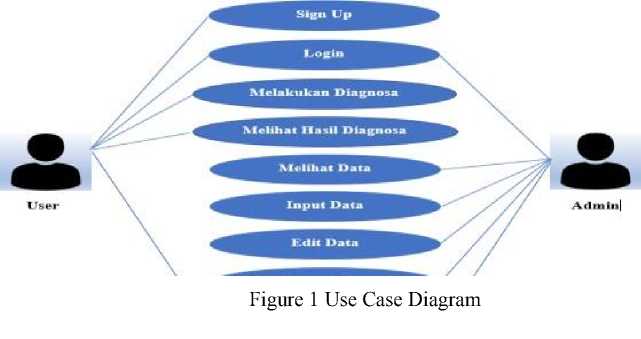
Figure 1 Use Case Diagram
Nfelihat Ilasil Diagnosa
In figure 1 you can see there are two first choices, user and admin. For users, there are five menus that can be used on the system, namely signing up or registering, logging in, making diagnoses, viewing diagnostic results and logging out. Whereas the admin cannot sign up or register because an admin has been assigned to the system that can login, view data, input data, edit data, delete data, and log out
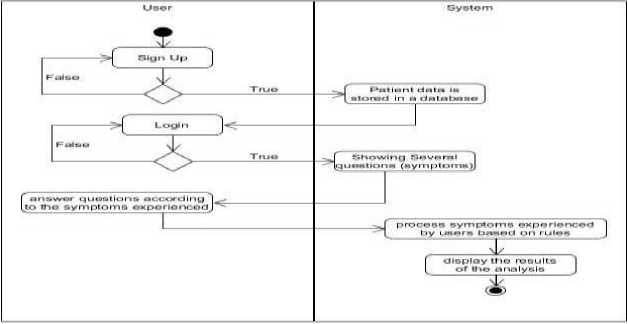
Figure 2 Diagram Activity
In figure 2 can be seen the flow of disease diagnosis process activities. First the user or patient is asked to sign up first by filling in the form of identity in the form of a username, password, full name, gender, address and occupation. Then the completed forms are then stored in a database on the system. After that the user or patient is asked to log in with the username and password that has been pre-filled in the signup menu. After logging in the system will immediately display some questions which are symptoms of the skin disease. Then the user is asked to answer correctly according to what is experienced by the user or patient. If the user or patient has answered the question given by the system then the answer will be processed first on the system and finally the system will display the results of the diagnosis or the analysis results in accordance with the symptoms experienced by the user that can be known after the user or patient answers the question.
5 O Unpdiseases
-
11 userJd smallr⅛4)
Cfceasejiode dar'4∣ >
Q O ⅛ld∣seases
* I code cħa∏4i
^ disease var⅛ar{W}
Sdentificjiame varchanW) definition text
⅞ sob⅜on: text
3 O !Mjetations
* Jiseasejode dιar4∣
Qo IbLiisers
i id smaffint∣4) unsigned username vδrchar3C password wchar{40) sal! vardιar∣32⅛ Surename varchar 3Cj
TtgIJabr date
♦ W e∏umΓMT} ^ address varchan 130 r Xcupatioi vardιar(W) I level tiπyiπtι3∣
Q O Unpjnalyzes a userjd sma∣li∏*4 unsigned
Cfceasejode char∣4 *
-
I .-C∖'vJ12÷ Γi' 4 >
3 O IbJsymptoms
* i code charι4∣ symptom varchan130i
3 O Onpjymptoms
«userJd sna∣ir,. 4 unsigned
SymptOfTijode char 4
Figure 3 ER-Diagram
Figure 3 shows the relation of each component in the database. There are 7 tables used in the database, including the tbl_users table containing user id, username, password, full name, gender, address and occupation. Then there is the tbl_diseases table which contains the disease code, disease name, scientific name of the disease, definition and solution of the disease. The tbl_symptoms table contains a symptom code and a disease code. And finally there are tables tbl_analyzes, tmp_diseases, tmp_symptoms where the table contains the user id, symptom code and disease code that are interconnected with the tbl_users table.
Table 3 Knowledge Base
|
No |
Rules |
|
1 |
IF sudden highfever (38-40°C) AND fever suddenly dropped AND blood vessel leakage THEN dengue fever |
|
2 |
IF sudden high fever (38-40°C) AND fever suddenly dropped THEN jaundice |
|
3 |
IF sudden highfever (38-40°C) AND severe headache THEN chikungunya |
|
4 |
IF fever suddenly dropped THEN malaria |
|
5 |
IF suddenhigh fever (38-40°C) THEN elephantiasis |
|
6 |
Undefined |
In table 3 you can already see the rules contained in the system. For example if the user or patient has a fever suddenly dropped but does not experience other symptoms then the patient or user is diagnosed with malaria.
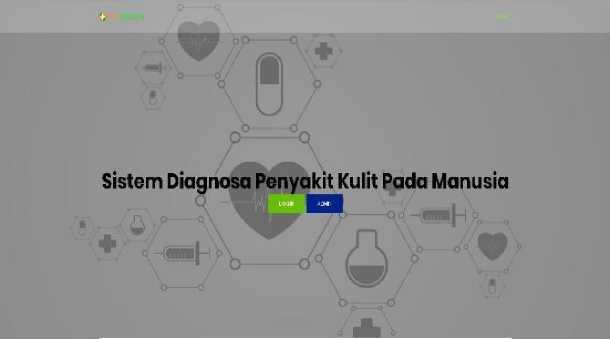
Figure 4 Home Menu display
Figure 4 is the appearance of the homepage on the website. On this menu the user or patient will sign up or register and log in to start diagnosing an illness in a form that has been provided by the system.
Form Pondaftaran Pasion
UaiNairtt

patient is required to fill in data such as username, password, full name, gender, address, and occupation. If the patient or user has filled out the registration form
press submit and later the existing data will be stored in the database by the system.
Figure 6 User login display

Figure 6 is the login menu display where the patient or user is asked to fill in the username and password that was previously filled in the registration form in the sign up section. If you have filled in the user username and password press submit and will be delivered to the next step.

Figure 7 Diagnostic page
Figure 7 is a menu or display where the user or patient is asked to answer the questions that have been presented which are questions that are being experienced by the user.
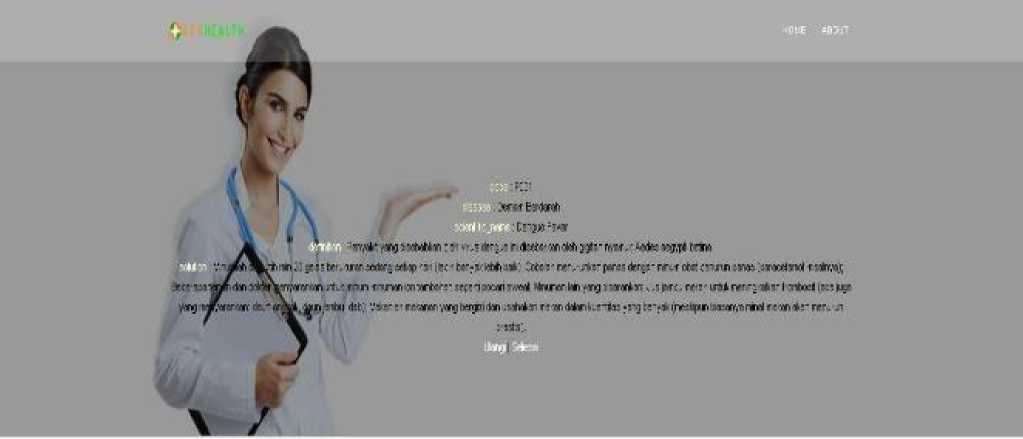
Figure 8 Display of diagnostic results
Figure 8 is a display of the system diagnostic results. So, after the patient or user answers the questions that have been listed then the system will process the answer and then the diagnostic results come out. The diagnostic picture contains the disease code, the name of the disease, the scientific name of the disease, the definition of the disease and the solution to deal with the disease. After that there are 2 actions, namely start over to repeat the diagnosis process and logout to return to the home menu.
-
3.2 Admin Implementation
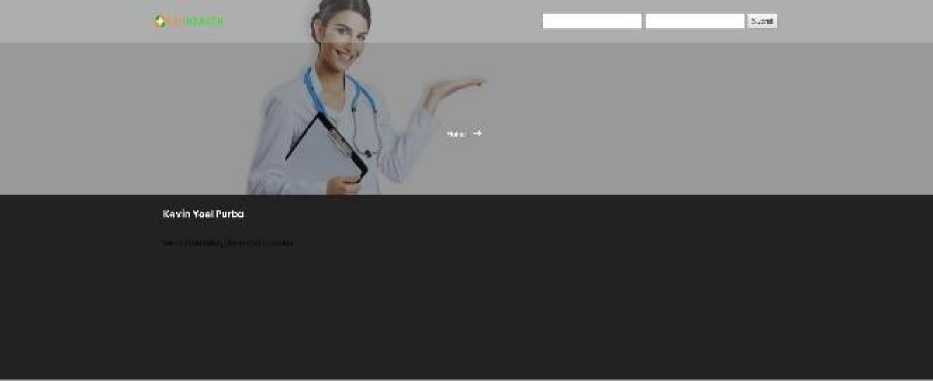
Figure 9 Admin login display
Figure 9 is a login screen for the admin that contains the username and password from the admin himself.
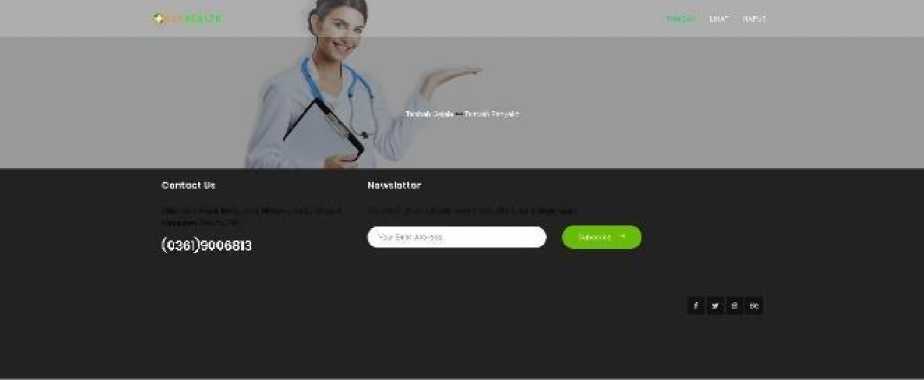
Figure 10 Admin page
Figure 10 shows the admin page after the admin fills up.

Figure 11 Display addes Symptoms
Figure 11 shows the added symptoms of the admin. In the add menu there are two columns that need to be filled in, namely the symptom and symptom code that will enter the question where if it is finished and press submit then the symptom will be stored in the database in the tbl symptoms table.
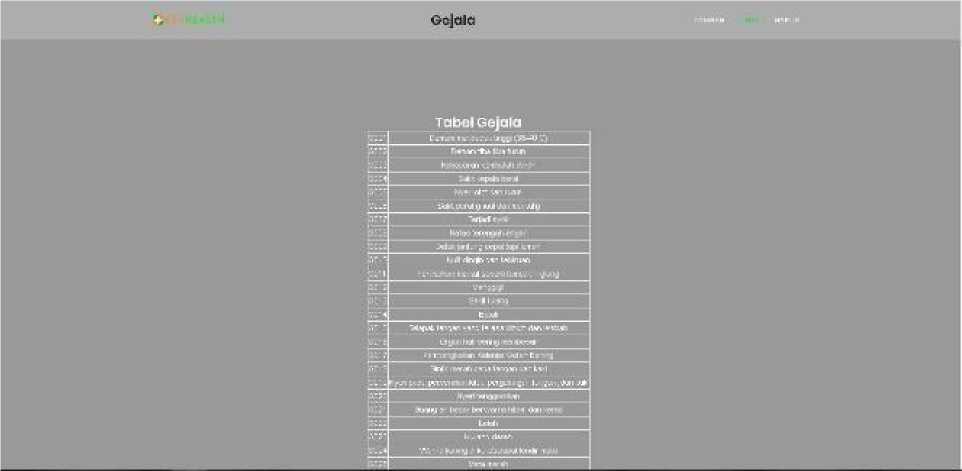
Figure 12 Symptoms table display
Figure 12 is a display of a symptom table in which symptoms that have been added to the menu will be added to the symptom table which will later be processed into an analysis for the disease.
-
3.3 Testing
Testing in this study uses the blackbox testing method.
Table 4 Checklist Blackbox testing
|
Code |
User |
Needs |
Status |
|
U1 |
User |
Login |
Fulfilled |
|
U2 |
User |
Diagnose Disease |
Fulfilled |
Table 5 Login process testing
Requirement Code: U1 Case: Login
|
No |
Testing Scenario |
Expected Result |
Test Result |
|
1 |
The user logs in by entering the correct username and password |
The system checks the data that has been inputted by the user, if true it will be directed directly to the disease diagnosis page |
The system runs as expecte d |
|
2 |
The user logs in by entering an incorrect username and password |
The system checks the data that has been inputted by the user, if wrong then a warning "fail to login" and the user is asked to log in again |
The system runs as expected |
Table 6 Diagnostic diseases process testing
|
Requirement Code : U2 | |||
|
Case : Diagnose Disease | |||
|
No |
Testing Scenario |
Expected Result |
Test Result |
|
1 |
Users make the disease diagnosis process by answering the questions given by the system |
The system is able to analyze the user's disease through the symptoms experienced by the user. |
The system runs as expected |
This web-based skin disease diagnosis system is developed using the Forward Chaining method which can be used to diagnose the disease according to the symptoms experienced by the patient. This system is believed to provide an accurate diagnosis. Even though this skin disease diagnosis system has been successfully developed, there are still many other types of skin diseases that can still be added to the system or new symptoms that are still not present in the system. In the future, this system is expected to be more functional and useful to the community and is expected to be easier to use and more compatible.
References
Aji A.H., Furqon M.T., Widodo A.W., Sistem Pakar Diagnosa Penyakit Ibu Hamil Menggunakan Metode Certainty Factor (CF), Jurnal Pengembangan Teknologi Imformasi dan Ilmu Komputer, Vol 2,No. 5, hlm 2127-2134.,2018
Ongko Erianto., Perancangan Sistem Pakar Diagnosa Penyakit Pada Mata, Jurnal TIME, Vol.II, No.2:10-17.,2013
Jarti Nanda, Trisno Roden. , Sistem Pakar Diagnosa Penyakit Alergi Pada Anak Berbasis Web dengan metode Forward Chaining di Kota Batam, Jurnal Edik Informatika, V3 . i2(197-205), 2017.
Supartini Windah, Hindarto. , Sistem Pakar Berbasis Web Dengan Metode Forward Chaining Dalam Mendiagnosis Dini Penyakit Tuberkolosis di Jawa Timur, KINETIK, Vol.1, No.3, Hal. 147154, 2016.
Yasmiyati. , Sistem Pakar Diagnosis Penyakit Pada Perokok dengan Metode Forward Chaining Berbasis Web., 2017.
Yanto B.F, Wrdiningsih Indah, Purwanti Endah., Aplikasi Sistem Pakar Diagnosa Penyakit Pada Anak Bawah Lima Tahun Menggunakan Metode Forward Chaining. , Journal of Information Systems Engineering and Business Intelligence, Vol.3, No.1., 2017.
432
Discussion and feedback